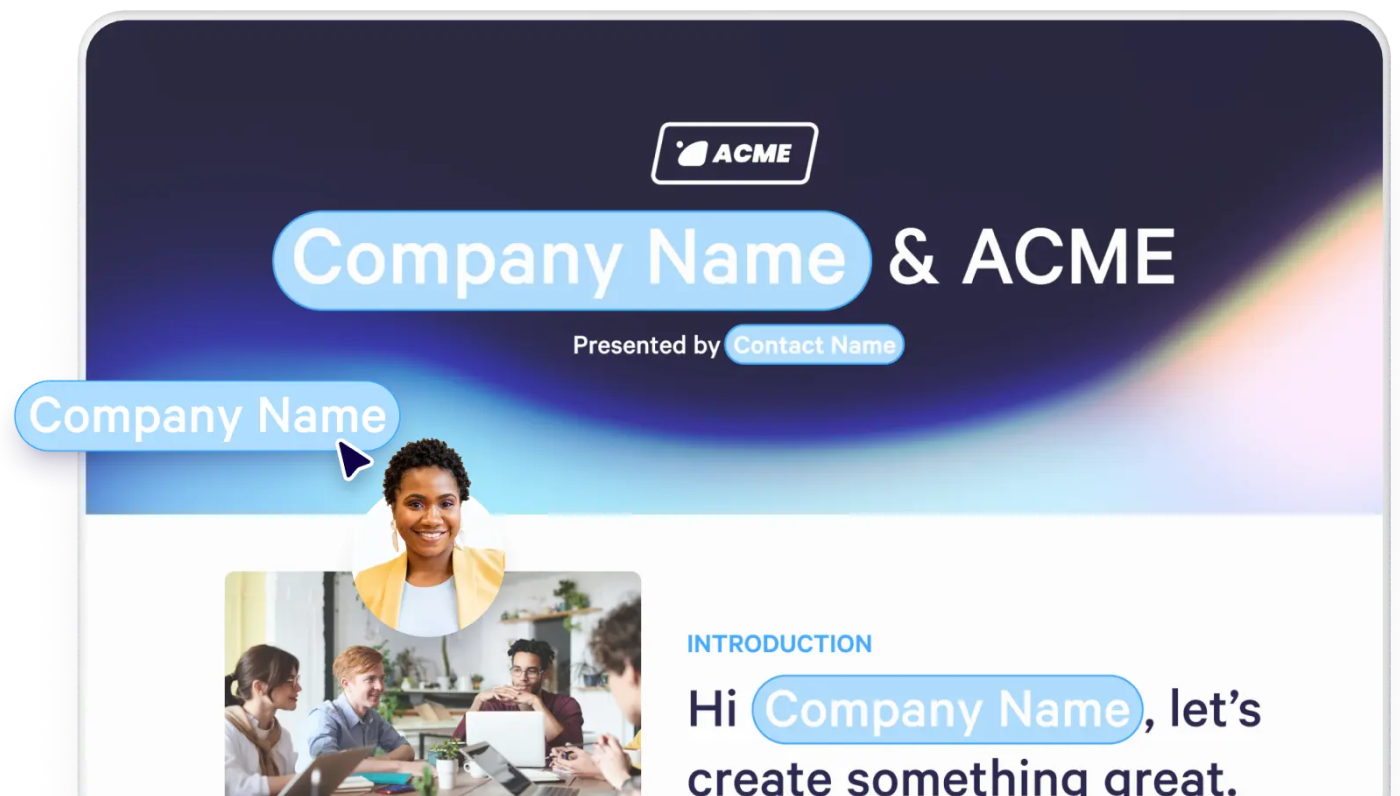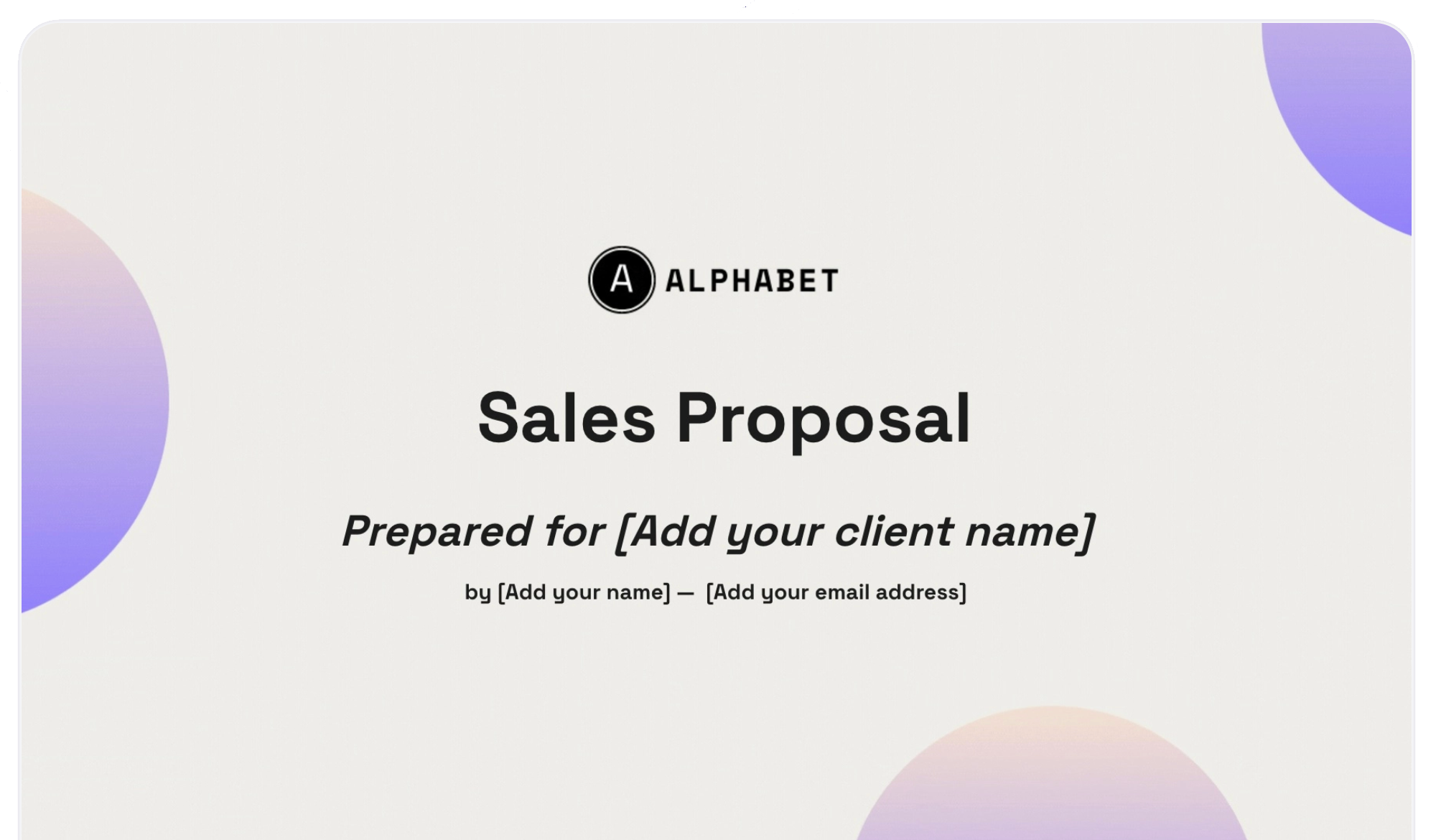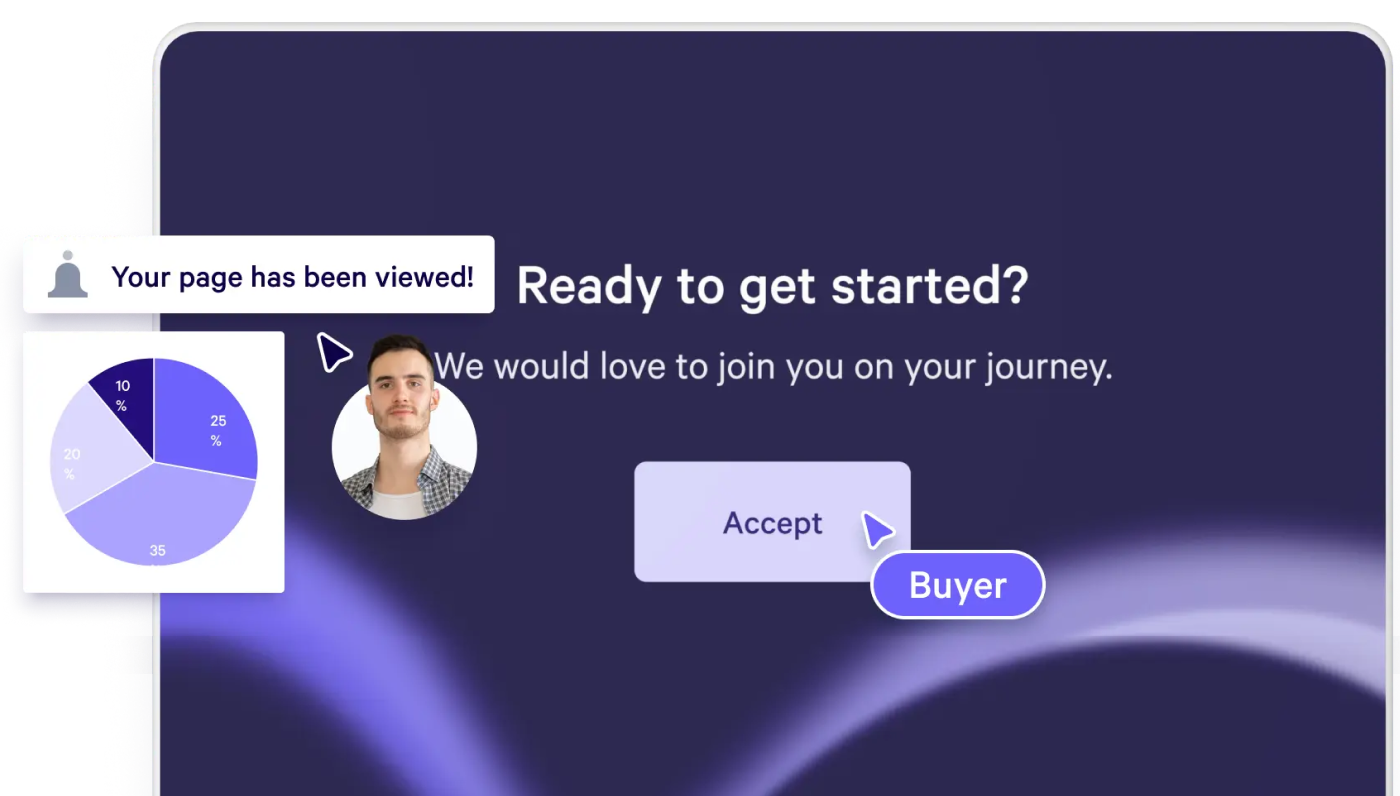As a salesperson, there is likely no worse feeling than staring at a blank page and trying to create a compelling document that drives your deal forward.
This could be happening early in the sales process when you need to outline some suggested solutions or personalized collateral. It could come later when setting up a mutual action plan or digital sales room. Or it could be when you’re finally aligned with your prospect and need to put together a proposal that would close the deal.
Finally, when you get to the point where the prospect is ready to sign on the dotted line, you don’t want to have to spend hours with legal putting together the contract from scratch with all the right clauses and terms.
This process of document creation can easily be automated now. Document automation software allows sales teams to create templates for common documents needed for document assembly across the sales process, and easily customize them for their needs and the needs of the prospects or buyers.
Having more time to sell and more information at your fingertips can be a game changer for sellers. According to a survey conducted by Templafy, Almost 6 in 10 respondents said they had to ask or search for information while building content at least once every single day. This search could cost them precious time when they could be meeting with a prospect or doing more proactive outreach.
Furthermore, not having document automation or templates can hurt a brand’s standards. Almost 70% of respondents also admitted not using the latest company-approved version of relevant assets when creating content. These challenges are easily rectified by putting a document automation process in place in your organization, making it one of the most important sales automation tools for a business to have.
Our picks for document automation solutions in 2025:
- Qwilr: Best for mid-market and enterprise sales
- Proposify: Best for SMBs
- DocSend: Best for freelancers
- GetAccept: Best digital sales room-focused solution
- GetResponse: Best for sales teams integrating email marketing & CRM
- HotDocs: Best for complex, high-volume document assembly
- Gavel: Best for workflow automation and legal document generation
- airSlate: Best for end-to-end document workflow automation
- Templafy: Best for enterprise content governance and brand compliance
- Formstack: Best for data collection and document generation from forms
What is document automation software?
Document automation (sometimes also called document assembly or document management) is the design of systems and workflows that assist in creating electronic documents. Software used for document automation might include content databases and leverage logic-based systems to create and distribute documents.
The software (usually cloud-based) handles all document formatting and can be used for most sales document needs. Sales reps and other team members can still customize these documents to fit the needs of a specific client or prospect.
This might look like rearranging the text to align with an RFP to answer specific questions or address any objections that have come up across a sales process.
Why is Document Automation Essential for Sales Teams?
For sales teams, document automation is a game-changer. It addresses several critical pain points:
- Time Savings: Salespeople spend less time on document creation, whether it's outlining solutions, setting up mutual action plans, drafting proposals , or putting together contracts. This frees up precious time for prospecting and client meetings.
- Consistency and Brand Standards: Document automation ensures that all client-facing materials adhere to company brand standards and use the latest approved content, preventing inconsistencies and maintaining a professional image.
- Reduced Errors: By using templates and automated workflows, the risk of typos, human errors, or omitted key information in complex documents like technical documentation and contracts is significantly reduced.
- Enhanced Efficiency: With pre-built templates and user-friendly interfaces, teams can quickly complete common digital document workflows.
- Improved Buyer Experience: Creating polished, professional, and easily shareable documents enhances the buying experience, especially for larger buying committees.
How do you choose the right document automation tool?
When selecting a document automation solution for your sales team, consider these key areas:
- Team Size: Larger teams might benefit from all-in-one systems that automate various document types, including sales collateral, proposals, contracts, and invoicing. Smaller teams also gain significantly from automation by streamlining operations and working leaner.
- Type of Sales: Whether your team handles transactional sales or highly bespoke deals, there are tools to fit. The crucial factor is how much of the document is static versus how much needs customization for each deal. Conditional logic can further enhance efficiency for customized documents.
- Current Technology Stack: Seamless integration with your existing CRM (e.g., Salesforce, HubSpot) , communication tools (e.g., Slack) , and productivity software (e.g., Microsoft Word, Google Docs/Sheets) is crucial for efficient data flow and workflow automation
Features to look for in a document automation solution
The ability to create and share templates
When automating document creation, the ability to create templates and share them with your team is vital. This is especially true of complex documents like technical documentation and contracts. You don’t want to worry about typos or other human errors, like omitting a key paragraph when sharing this type of client-facing information.
Analytics and Tracking
Having built-in analytics and tracking helps you understand who looks at your documents and how long they spend on their review. Some tools even give notifications when documents are opened - helping sellers and sales teams guide their follow-up.
User-friendly interfaces and ease of use
Sales team members need to be closing deals, and document automation tools with steep learning curves may hurt more than they help. That’s why you want to consider user-friendly web-based tools when picking a document automation solution for your team. The easier a tool is to learn, set up, and manage, the more likely the tool will be adopted. The more time-consuming a tool is, the less likely it is to work well for a sales team.
eSign capabilities
To make it easier than ever for customers to sign off on proposals, quotes, or agreements, eSign capabilities are necessary when choosing document automation software for your team.
Document management
Downloading and organizing documents can be a giant time suck, especially for businesses like law firms that can have thousands of huge files from retainer agreements to proposals and contracts. Choosing a document automation tool that allows you to easily store and re-use content is key.
Workflow automation
Having the ability to automate more than just document creation will save your team even more time. By choosing software that has an API or integrates well with the rest of your technology, your team can automate more than just document creation. You can create conditional tasks; for example, if a proposal is accepted and a contract is signed, the CRM is immediately updated. A notification is sent to the sales rep, sales manager, and the person responsible for new customer onboarding to kick off that process.
Top document automation software
1. Qwilr: Best for Mid-Market, Enterprise, and Service-Based Businesses

Qwilr transforms how sales teams create, send, and manage their documents. It automates the creation of interactive proposals, quotes, and contracts, turning them into web-based experiences that are not only more engaging for buyers but also easier for sellers to scale. With Qwilr, teams can standardize content and processes while personalizing documents with just a few clicks—no design or coding skills required.
For sales reps, this means spending less time formatting and more time closing. Proposal content can be automatically populated using CRM data, while built-in e-signatures and pricing tables reduce back-and-forth at the final stages of the deal. Qwilr’s automation eliminates the friction in document creation, helping reps respond faster, stay on-brand, and deliver assets that are as impressive as they are functional.
Sales enablement and marketing leaders also benefit from Qwilr’s centralized template and content library. Brand consistency is maintained across documents, while analytics offer visibility into buyer engagement. Whether you're sending a one-pager or a complex proposal, Qwilr’s document automation ensures everything looks polished, accurate, and ready to close the deal.
Features:
- Automated Content Creation: Create templates and asset libraries that can be used to automatically generate sales materials in one-click.
- Automated Workflows: With CRM integrations you can create trigger events and update your CRM and follow-ups automatically.
- Consistent Brand Standards: Marketing teams can establish and apply brand standards across all shared documents, ensuring a consistent brand experience.
- Easy-to-Create Pricing Tables: Sales reps can provide variable pricing or custom package options with real-time data updates, crucial for enterprise sales customization.
- Integrated Payment: Prospects can make payment directly on the proposal with QwilrPay, users can collect and manage payments with ease.
- Agreements: Send legally binding agreements alongside your interactive web-based proposals.
- Templates: Offers over 100 professional, varied proposal templates, including enterprise sales, mutual action plan, and website design proposals. It also includes templates aligning with popular sales methodologies like BANT, MEDDPICC, and proof of concept selling.
- Tracking & Analytics: Provides insights into who on a buying committee has engaged with shared content, what they viewed, and for how long, allowing sellers to prioritize follow-up based on buyer behavior. Sales reps and agency leadership get real-time feedback on prospect engagement.
- Integrations: Integrates with popular sales tools and CRMs like Salesforce, HubSpot, and Slack, reducing administrative burdens and providing up-to-date deal information.
Try Qwilr for free on a 14-day trial or choose one the paid plans:
- Business: $35/person/month
- Enterprise: $59/person/month
2. Proposify: Best for SMBs
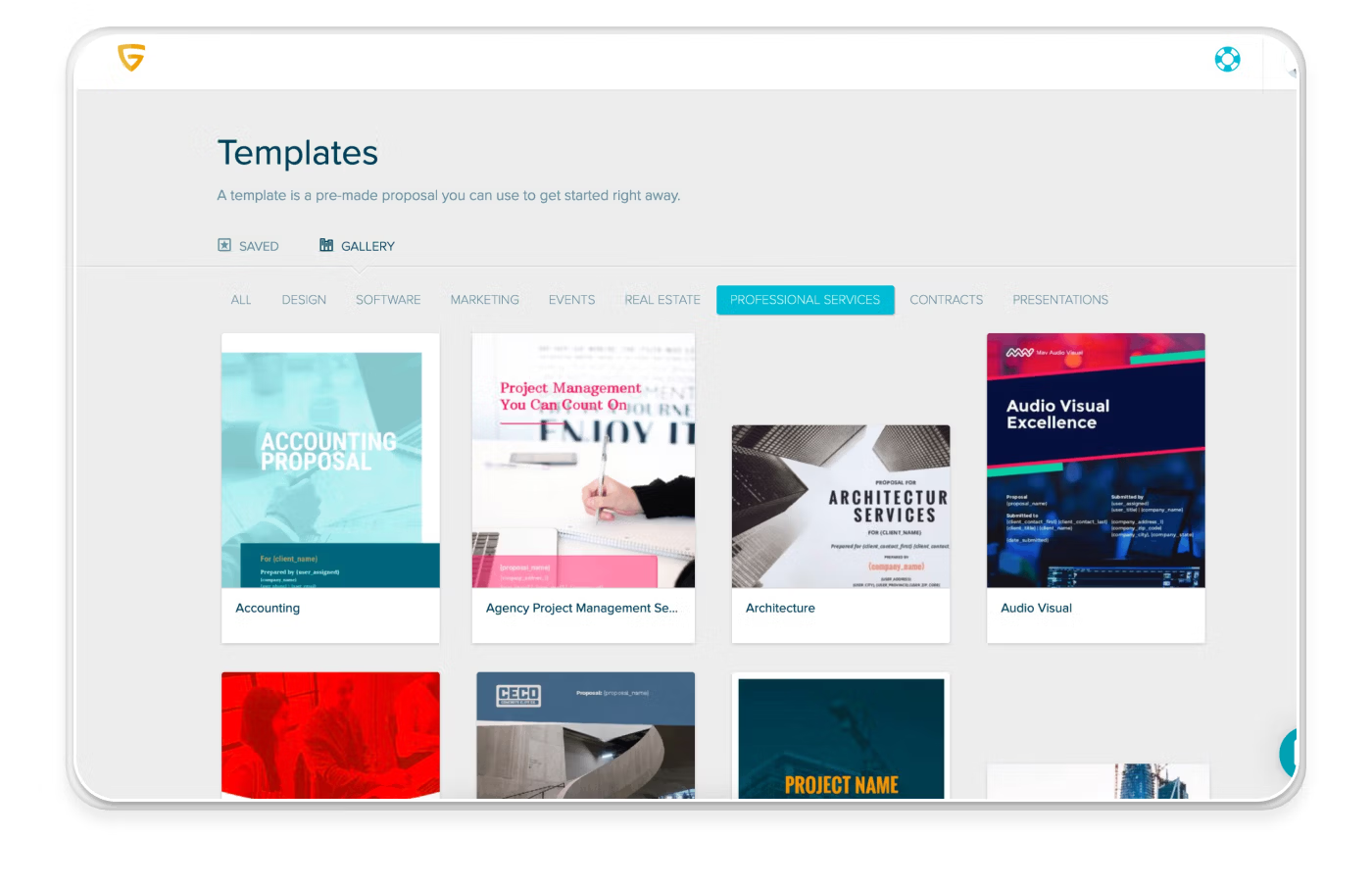
Proposify is an excellent proposal generation tool for SMBs, consultants, or freelancers, offering great utility at a reasonable price, with the potential to use it for free. It empowers smaller businesses to create professional and impactful proposals without a hefty investment, making it a strong choice for those looking to optimize their sales process on a budget. The platform's workspace features allow for organized client management, and its robust analytics provide valuable insights into proposal engagement, helping SMBs refine their sales strategies.
However, a notable critique is its limitation regarding template flexibility: users cannot upload and edit their own documents as templates, only embed them as PDFs. While this might be manageable for smaller consultancies with a focused offering, it could be a drawback for businesses requiring extensive customization of existing document formats.
Features:
- Workspaces: Allows users to keep client accounts separate with specific settings for currency, custom domains, and individualized email designs.
- Mobile App: Available, though with limited functionality (cannot sign, view, or send documents).
- Content Library: Centralized asset library for images, videos, and reusable content blocks.
- Online Signature: Built-in e-signature for quick client acceptance.
- Templates: Provides a solid and varied set of business proposal templates, even on the free plan. Offers time-saving features like making global changes across all templates for offer updates. Cannot upload and edit existing documents as templates; only embed as PDFs.
- Tracking & Analytics: Robust capabilities, including reporting on the average time to view (in days), the average amount of time spent viewing content, and the average number of views per proposal. Users can drill down on viewing time by section or the number of times each section of the content was viewed.
- Integrations: Integrates well with many other sales tools that SMBs might use, including Stripe (payment processing), popular CRM tools like Salesforce, Zoho CRM, and HubSpot, accounting tools like Xero, FreshBooks, and QuickBooks, and automation tools like Infusionsoft and Zapier.
Pricing
- Basic: $29/month
- Team: $49/month
- Business: $65/month
3. DocSend: Best for freelancers
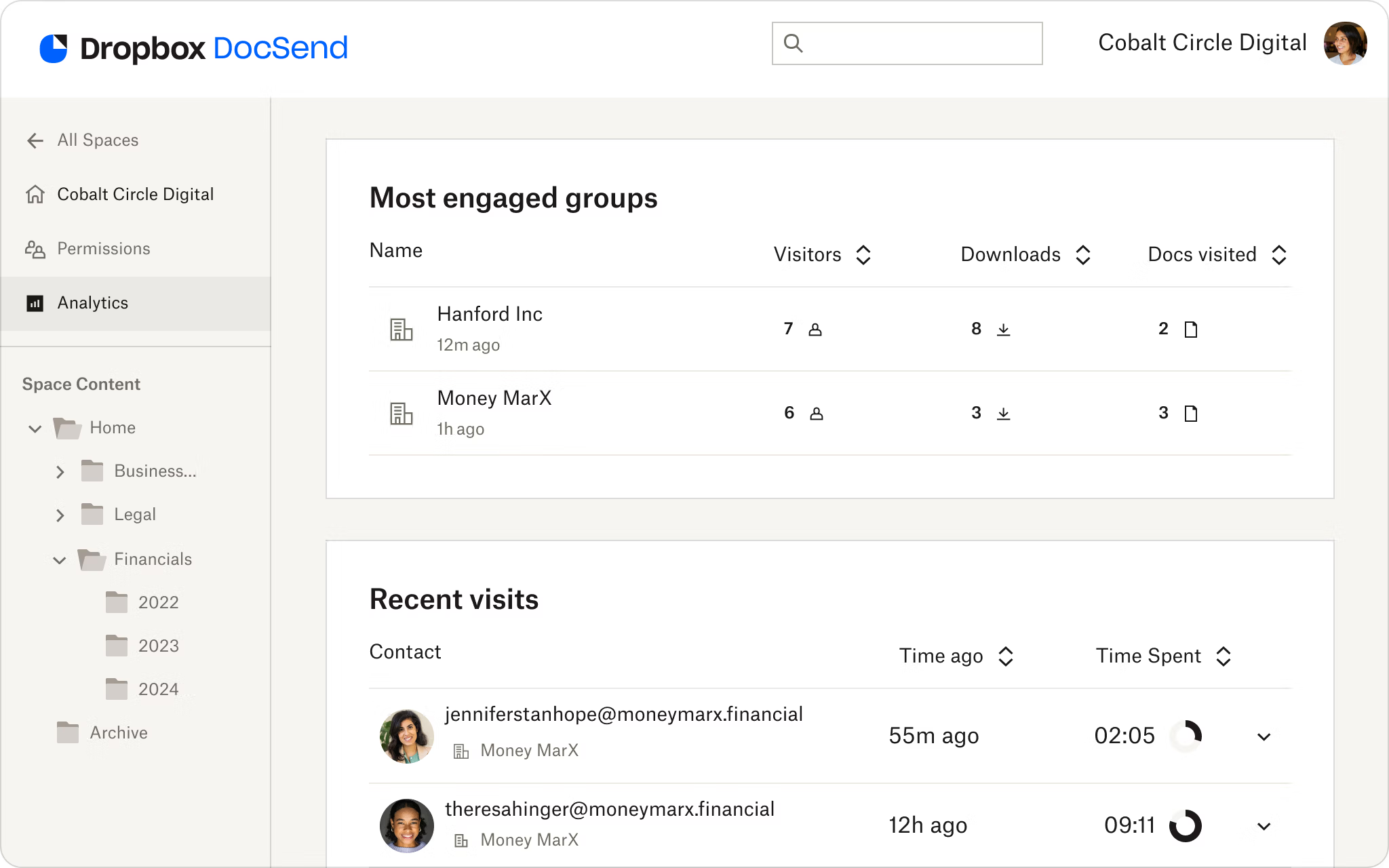
DocSend might not initially seem like a traditional document automation system, as its primary strength lies in document management and secure sharing. However, it offers a well-priced, high-value personal plan that makes it a solid choice for freelancers looking for an easy way to get sales documents out to their clients and prospects securely. Its features like data rooms, eSignature capabilities, and robust document analytics, including unique link tracking and version performance comparison, provide a powerful set of tools often found in more expensive solutions.
DocSend does not provide any document templates, which is an area where it falls short compared to other dedicated automation solutions. Its focus is more on managing and tracking the distribution and engagement of already-created documents rather than assisting in their initial assembly.
Features:
- Data Rooms: Secure virtual spaces for sharing multiple documents.
- eSignature Capabilities: Built-in electronic signatures.
- One-Click NDA: Allows freelancers to quickly put NDAs in place, dispensing with tiresome back-and-forth document processes.
- Content Control: Remotely update files, set expiry dates, and revoke access.
- Templates: Does not provide any document templates.
- Tracking & Analytics: Standard page-by-page engagement tracking and analytics. Includes link analytics to identify individual users and control permissions via unique links. Version performance feature allows comparing the performance of earlier document versions with newer ones.
- Integrations: Uses Zapier to manage integrations, with notable built-in integrations with Salesforce, Gmail, Outlook, and Dropbox. Email integrations allow direct work from Gmail or Outlook inboxes.
Pricing
- Personal: $10/user/month
- Standard: $45/user/month
- Advanced: $150/month
- Advanced Data Rooms: $180/month
4. GetAccept: Best digital sales room-focused solution
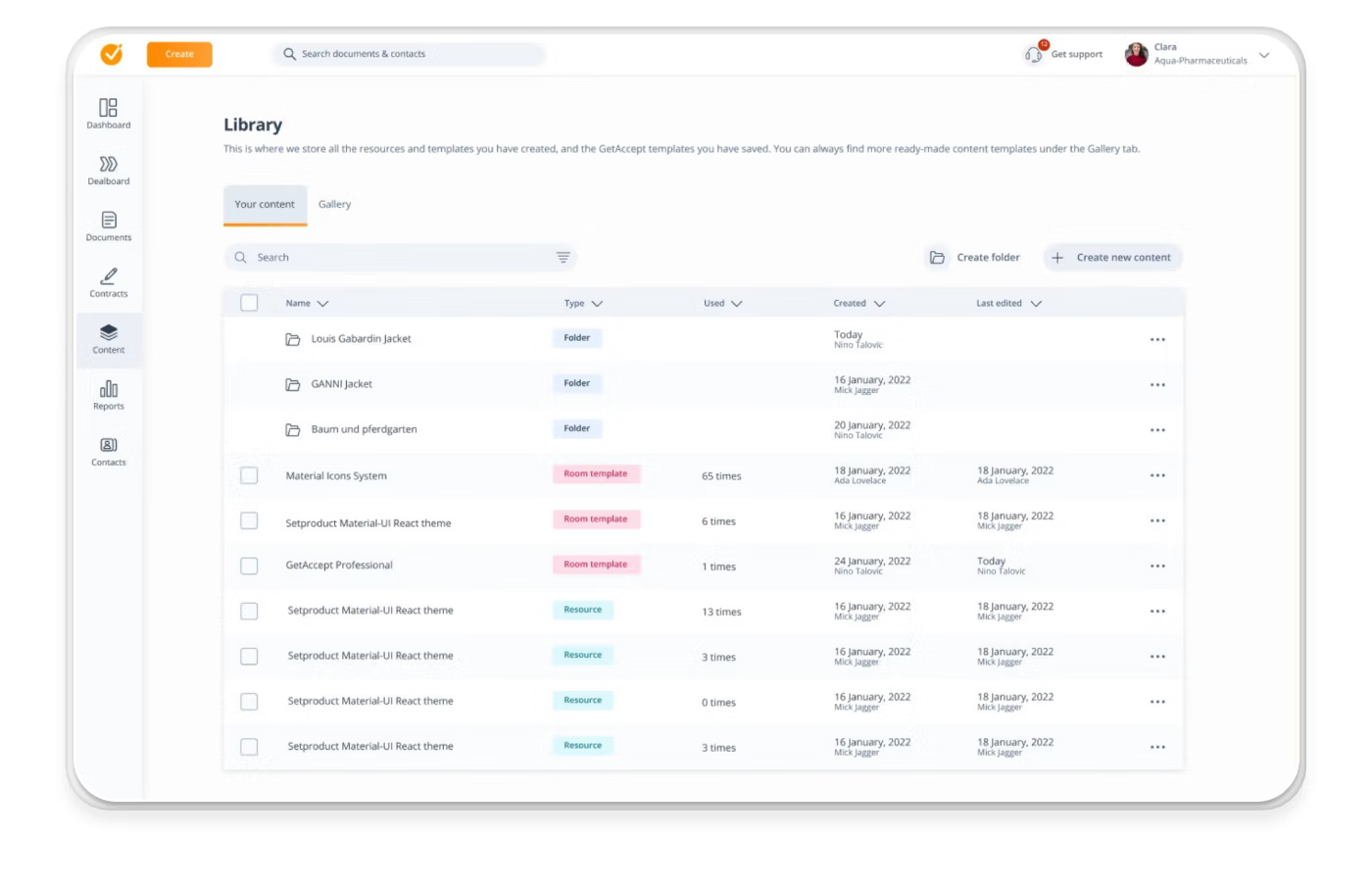
GetAccept is positioned as a digital sales room solution, aiming to engage buyers and hook them into the sales process by offering a modern, enriching, and engaging buying experience. It enables sales teams to integrate multimedia content like video and live chat, alongside automated email responses and reminder messaging, all within a single platform, making it a strong choice for teams that want to create an immersive and interactive sales journey. Its ability to build workflows with an attractive user interface makes it appealing for teams with fairly static sales processes.
However, GetAccept faces critiques regarding its template functionality, as adapting basic templates can be a slow manual process, offering little advantage over building a fresh document. Furthermore, its integration capabilities are not its strongest suit, lacking transactional or payment integration options and with users reporting issues with unreliable CRM synchronization. The ambiguity around which integrations are included in different pricing tiers can also be a point of frustration.
Features:
- Multimedia Integration: Ability to leverage video, live chat, automated email responses, and reminder messaging within one platform.
- Sales Workflow Automation: Helps build a sales workflow with an attractive user interface.
- e-Signature: Built-in e-signature for signing documents.
- Templates: Includes some basic templates, but adapting them is a slow manual process, offering little to be gained compared to building a fresh document.
- Tracking & Analytics: Standard document tracking functions, including seeing who’s engaged with which page. Also enables users to zoom out for a bird’s-eye view of active deals.
- Integrations: Lacks transactional or payment integration options, requiring an additional tool to process payments. Some users also reported issues with unreliable or malfunctioning CRM synchronization. Unclear from the pricing structure which integrations are included, unless negotiating for ‘premium’ integrations.
Pricing
- E-sign: $25/user/month
- Professional: $49/user/month
- Enterprise: Talk to sales
5. GetResponse: Best for sales teams integrating email marketing & CRM
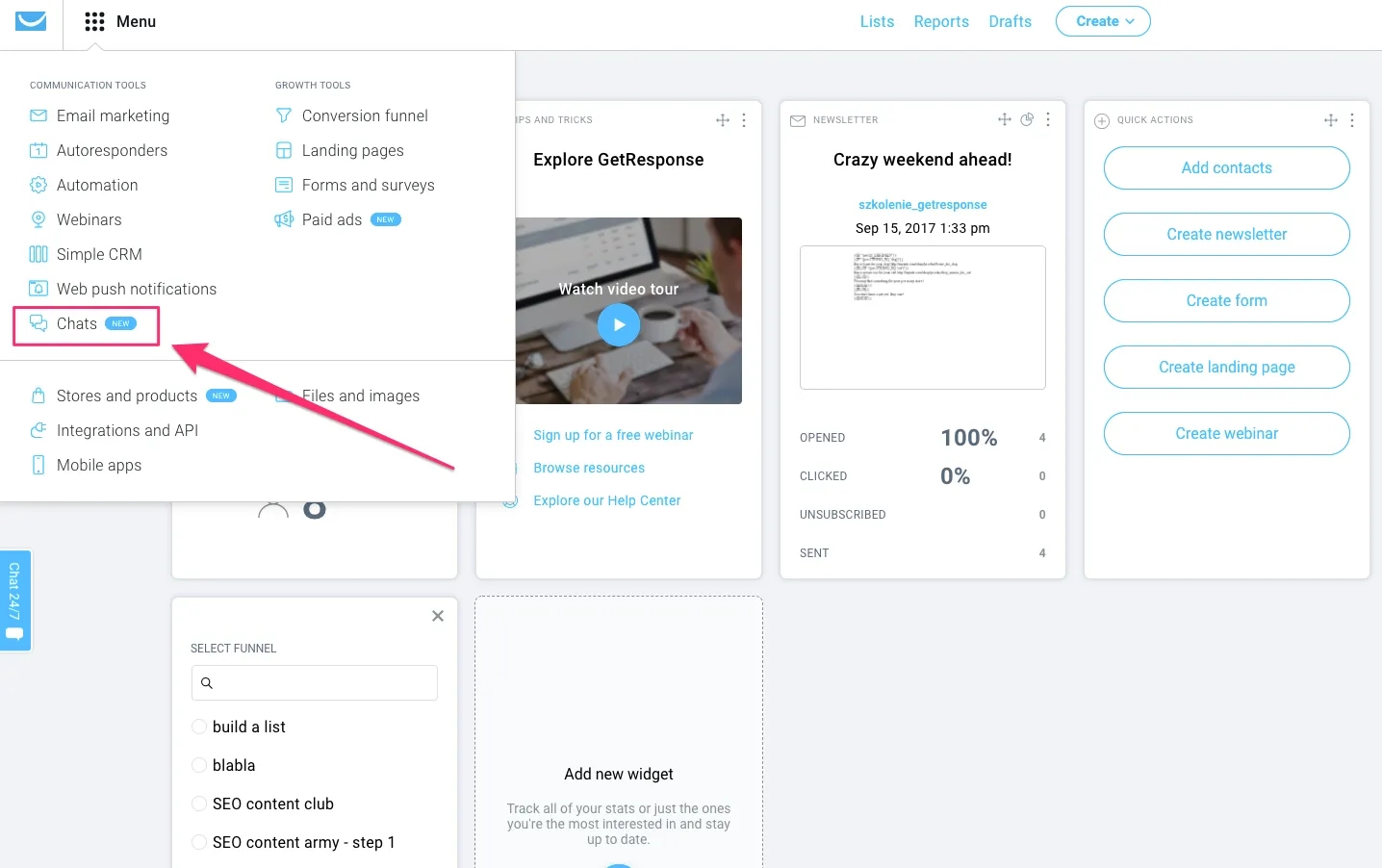
GetResponse is primarily recognized as a powerful email marketing and marketing automation platform, but it offers significant value for sales teams by integrating document distribution within broader communication workflows. This allows sales professionals to automate the delivery of sales collateral, build comprehensive sales funnels, and nurture leads with personalized content like proposals or whitepapers through highly targeted email campaigns. Its strength lies in efficiently delivering sales documents as part of an integrated communication strategy, complete with CRM functionalities to manage contacts and track interactions.
While GetResponse excels at email-driven document delivery and marketing automation, it is not a dedicated document creation or complex document assembly tool. Sales teams will need to generate their detailed proposals or contracts using other software, then leverage GetResponse for their automated distribution and tracking within email campaigns. Its template library is extensive for emails and landing pages, but not for the intricate content of sales proposals or contracts themselves.
Features:
- Email Marketing Automation: Design automated workflows to send specific documents based on user behavior.
- Sales Funnel Builder: Create entire sales funnels that can include document downloads and follow-up sequences.
- CRM Functionality: Manage contacts and track interactions, including document access and lead scoring.
- Landing Page Builder: Create custom landing pages where sales documents can be downloaded, often with lead capture forms.
- Live Chat: Integrate live chat for real-time customer support or answering questions related to shared documents.
- Webinars: Host and promote webinars, then follow up with automated document distribution.
- Templates: Extensive templates for emails, landing pages, and sales funnels. Less focused on document content creation templates.
- Tracking & Analytics: Detailed email marketing analytics (open rates, click-throughs, unsubscribes). Track engagement within sales funnels and landing pages. Ability to see who downloaded specific documents if set up within the platform.
- Integrations: Integrates with a wide range of platforms, including CRM systems (Salesforce, HubSpot via Zapier), e-commerce platforms, and other business tools.
Pricing
- Starter: $19/month
- Marketer: $59/month
- Creator: $69/month
- Enterprise: Custom pricing
6. HotDocs: Best for complex, high-volume document assembly
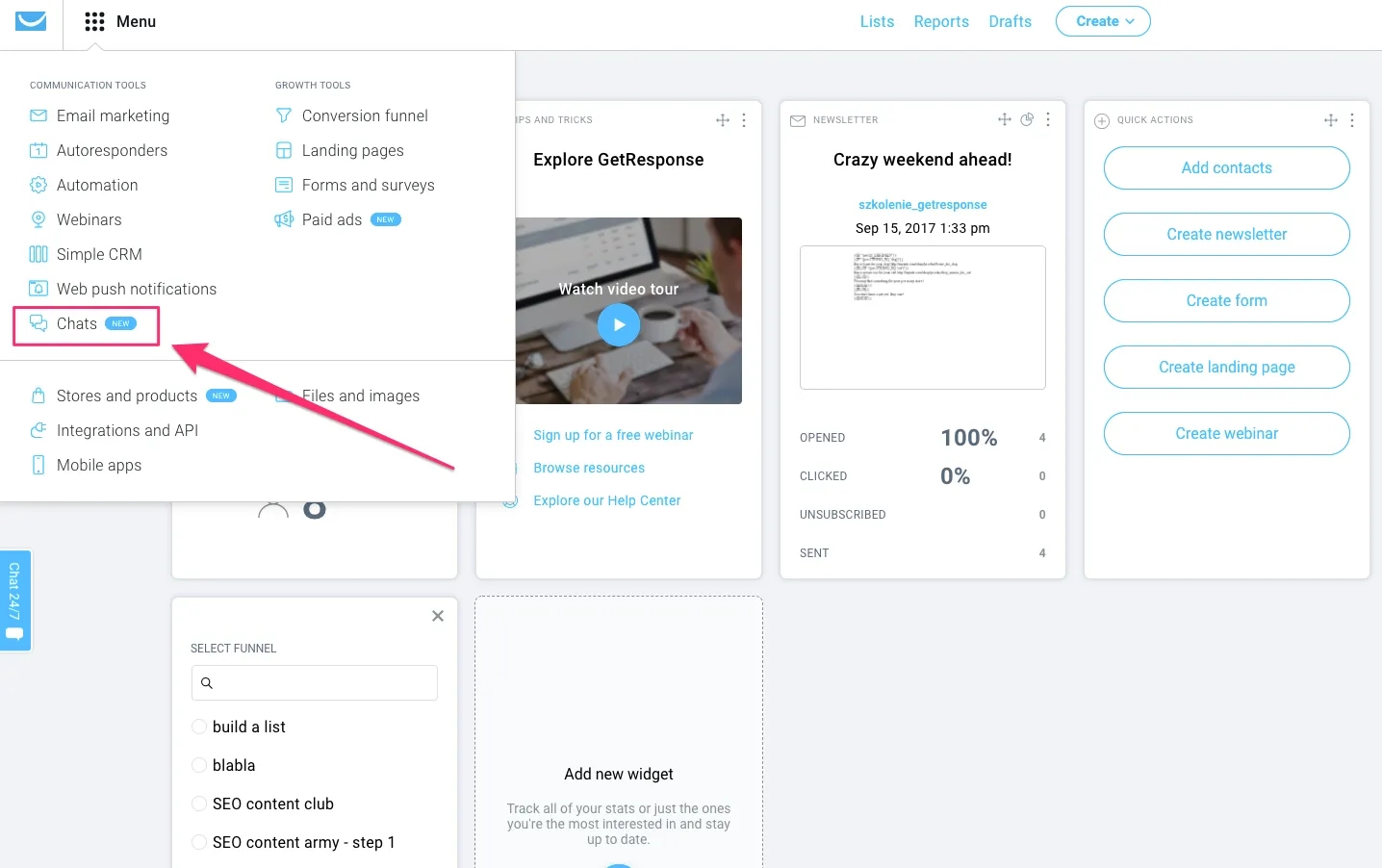
HotDocs, now part of AbacusNext, is a seasoned leader in the realm of document assembly, specifically designed for industries demanding highly complex and repetitive document creation, such as legal, financial services, and government. For sales teams, this translates into an unparalleled ability to automate the generation of high-volume, yet highly customized, contracts, legal agreements, and intricate proposals that adhere to stringent compliance and accuracy requirements. Its strength lies in its advanced logic and conditional formatting capabilities, which allow for the creation of sophisticated templates that adapt to numerous variables.
The primary critique of HotDocs is its steep learning curve, particularly for users creating and managing its highly sophisticated templates; this often requires specialized training or technical expertise due to the depth of its logic capabilities. Furthermore, its focus is predominantly on document generation efficiency and accuracy, meaning it typically lacks built-in engagement analytics common in sales-specific proposal tools, requiring integration with other systems for such insights.
Features:
- Advanced Logic and Conditional Formatting: Create sophisticated templates that adapt to vast amounts of variables and conditions, ensuring accuracy and compliance.
- Data Capture: Ability to integrate with external data sources to populate documents automatically.
- Robust Template Management: Centralized repository for creating, managing, and distributing complex templates.
- Output Formats: Generate documents in various formats, including Microsoft Word, PDF, and more.
- Templates: Users create highly sophisticated templates using HotDocs Developer, which requires a learning curve due to its powerful logic capabilities.
- Tracking & Analytics: Focus is on document generation efficiency and accuracy rather than engagement analytics. Integration with other systems might provide this.
- Integrations: Offers APIs for integration with various systems, including CRM, case management, and practice management software. Integrates with Microsoft Office applications.
Pricing
Contact Sales
7. Gavel: Best for workflow automation and legal document generation
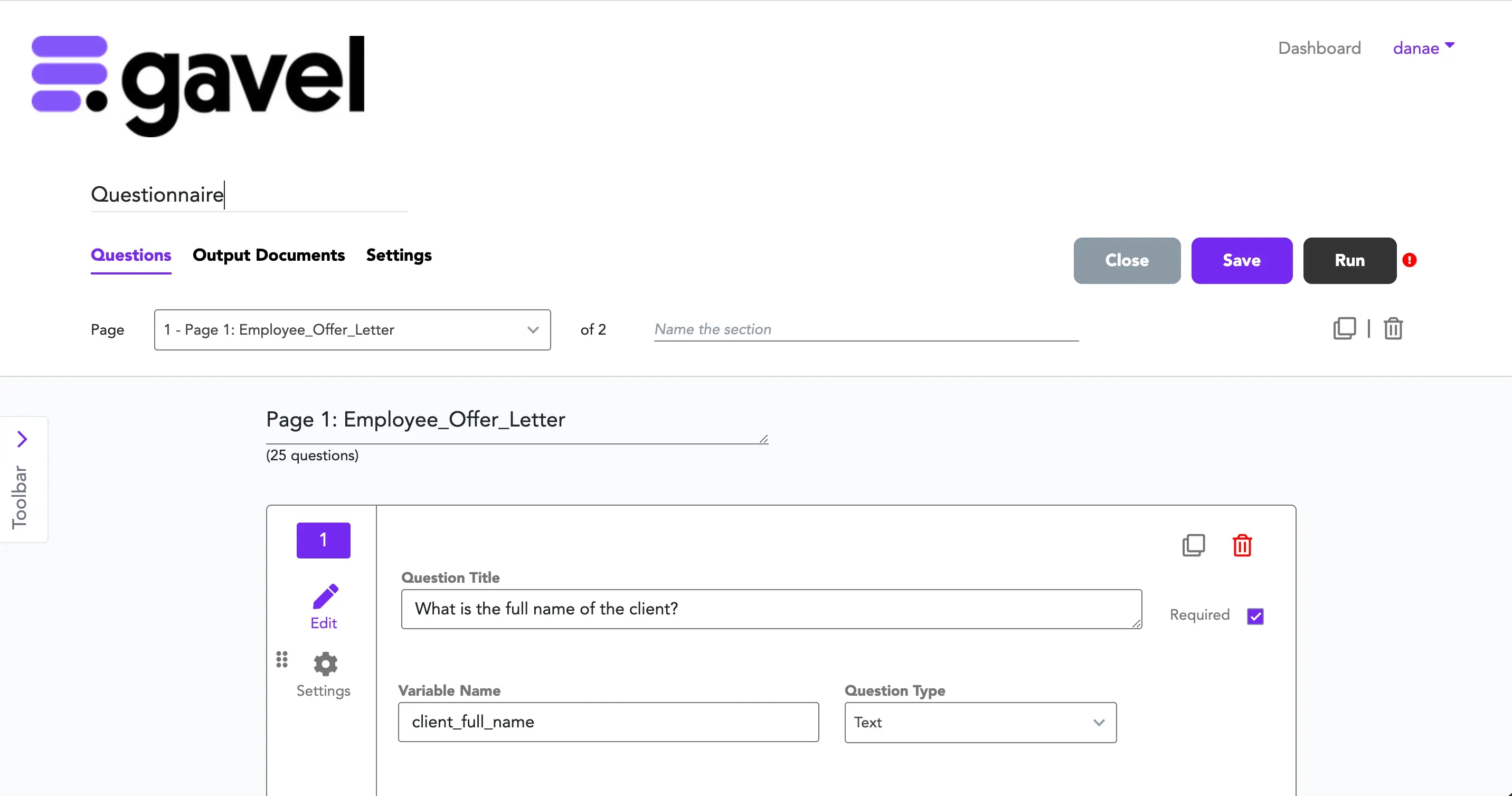
Gavel, formerly Documate, excels in automating document workflows, particularly strong in the legal tech space but highly applicable for sales teams needing to automate the entire lifecycle of contracts, NDAs, and other legal-adjacent sales documents. Its no-code automation capabilities allow users to build complex document workflows without programming knowledge, making it accessible for sales or legal departments supporting sales. It's an ideal solution for businesses that need to integrate document generation seamlessly into broader business processes, ensuring compliance and efficiency from initial intake to final signature.
A potential critique is that while Gavel excels at automating legal and highly structured document processes, its aesthetic and multimedia capabilities for visually rich sales proposals might not be as advanced as dedicated sales proposal software. Its focus is more on the back-end automation and logic of document creation and workflow rather than front-end design for persuasive sales pitches.
Features:
- No-Code Automation: Build complex document workflows without coding knowledge, using intuitive visual interfaces.
- Intake Forms/Questionnaires: Guide users through a series of questions to collect necessary data and populate documents automatically.
- Conditional Logic: Automatically adjust document content and workflow paths based on user input or specific conditions.
- E-Signature Integration: Seamlessly integrates with popular e-signature solutions (e.g., DocuSign, Adobe Sign) for streamlined signing.
- Data Integration: Connects with other data sources to pull information into documents, ensuring data accuracy and reducing manual entry.
- Templates: Users create and manage their own document templates within the platform, utilizing its logic and automation capabilities for dynamic document generation.
- Tracking & Analytics: Focus on tracking the progress of automated workflows and document generation, providing audit trails and visibility into document status. Less emphasis on external recipient engagement tracking compared to sales-specific proposal tools.
- Integrations: Integrates with e-signature platforms (e.g., DocuSign, Adobe Sign), payment gateways (e.g., Stripe), and CRMs/other business tools via Zapier and API, allowing for extensive workflow automation.
Pricing
- Lite: $83/month
- Standard: $210/month
- Pro: $290/month
- Scale: From $417/mo
8. airSlate: Best for end-to-end document workflow automation
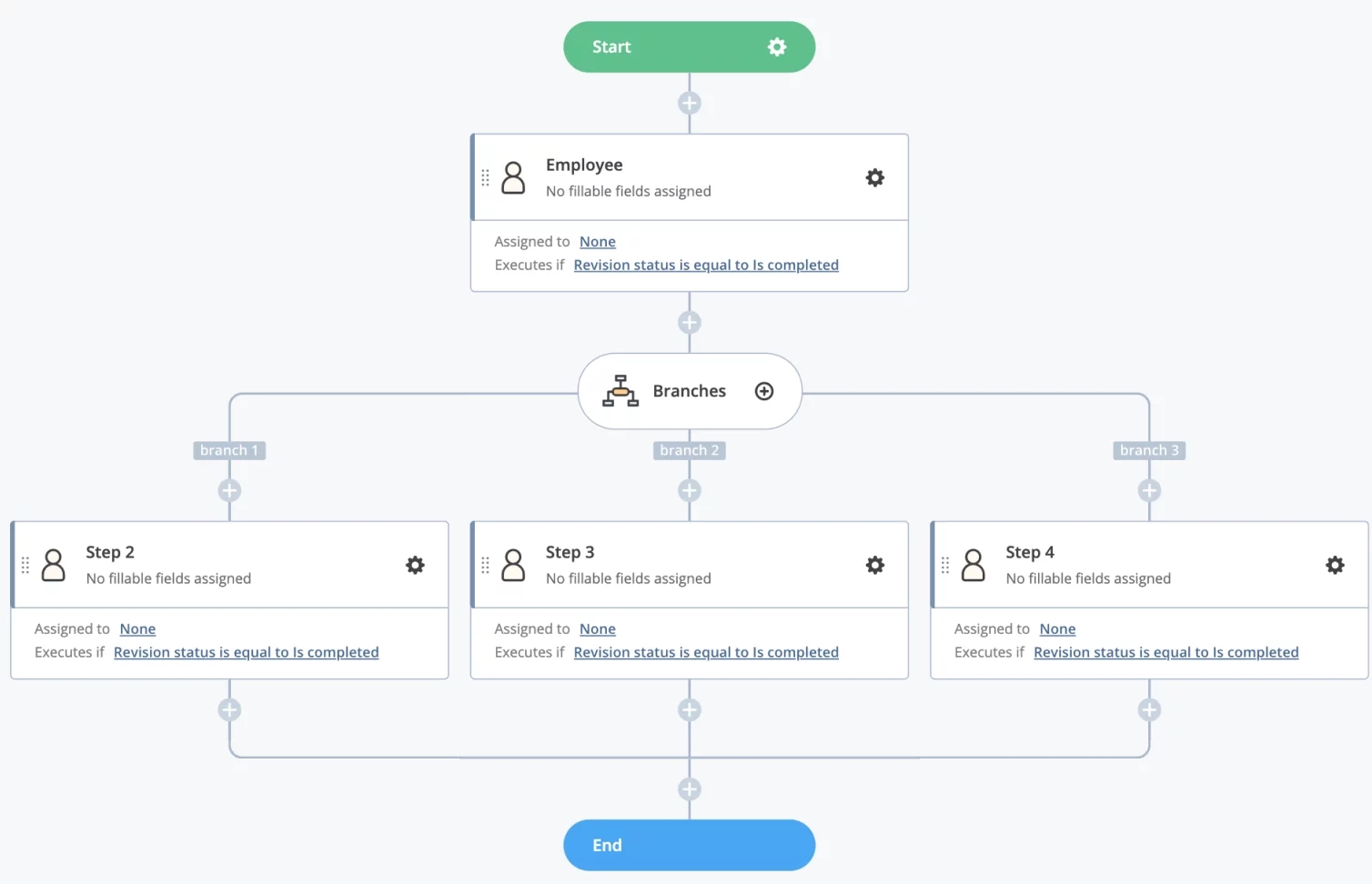
airSlate offers a comprehensive no-code platform designed for automating entire business workflows, encompassing document generation, e-signatures, and intelligent data routing. For sales teams, this means a powerful solution for streamlining the entire lifecycle of sales documents – from initial lead intake and proposal creation to contract signing and automated archiving. Its visual workflow builder and extensive bot library empower sales operations to digitize paper-based processes and automate complex approval flows, significantly boosting efficiency across the sales cycle.
While airSlate provides extensive workflow automation capabilities, its broad functionality might come with a steeper learning curve than more specialized document generation tools. The platform aims to be an all-in-one solution, which can be advantageous for comprehensive automation but might offer more features than a sales team solely focused on basic document creation needs.
Features:
- No-Code Workflow Automation: Visually design complex workflows without coding knowledge, making it accessible to business users.
- Document Generation & Editing: Create, edit, and modify documents directly within the platform, populating them with dynamic data.
- eSignature Integration: Built-in e-signature capabilities for secure and legally binding document signing.
- Form Automation: Create interactive online forms for data collection, which then automatically feed into document generation.
- Bots for Automation: Pre-built automation bots handle repetitive tasks such as sending notifications, updating CRM records, or routing documents based on conditions.
- Templates: Extensive library of pre-built templates for various documents and workflows across different industries. Users can also create and customize their own templates for automated population.
- Tracking & Analytics: Track the status and progress of documents within workflows, providing real-time visibility. Offers audit trails for compliance and process transparency.
- Integrations: Integrates with hundreds of popular business applications, including CRMs (Salesforce, HubSpot), cloud storage (Google Drive, Dropbox), collaboration tools (Slack, Microsoft Teams), and ERP systems. Also offers an API for custom integrations.
Pricing
- Free plan (10 credits/month)
- Growth: $399/month
- Automate 360: $799/month
- Enterprise: Custom pricing
9. Templafy: Best for enterprise content governance and brand compliance
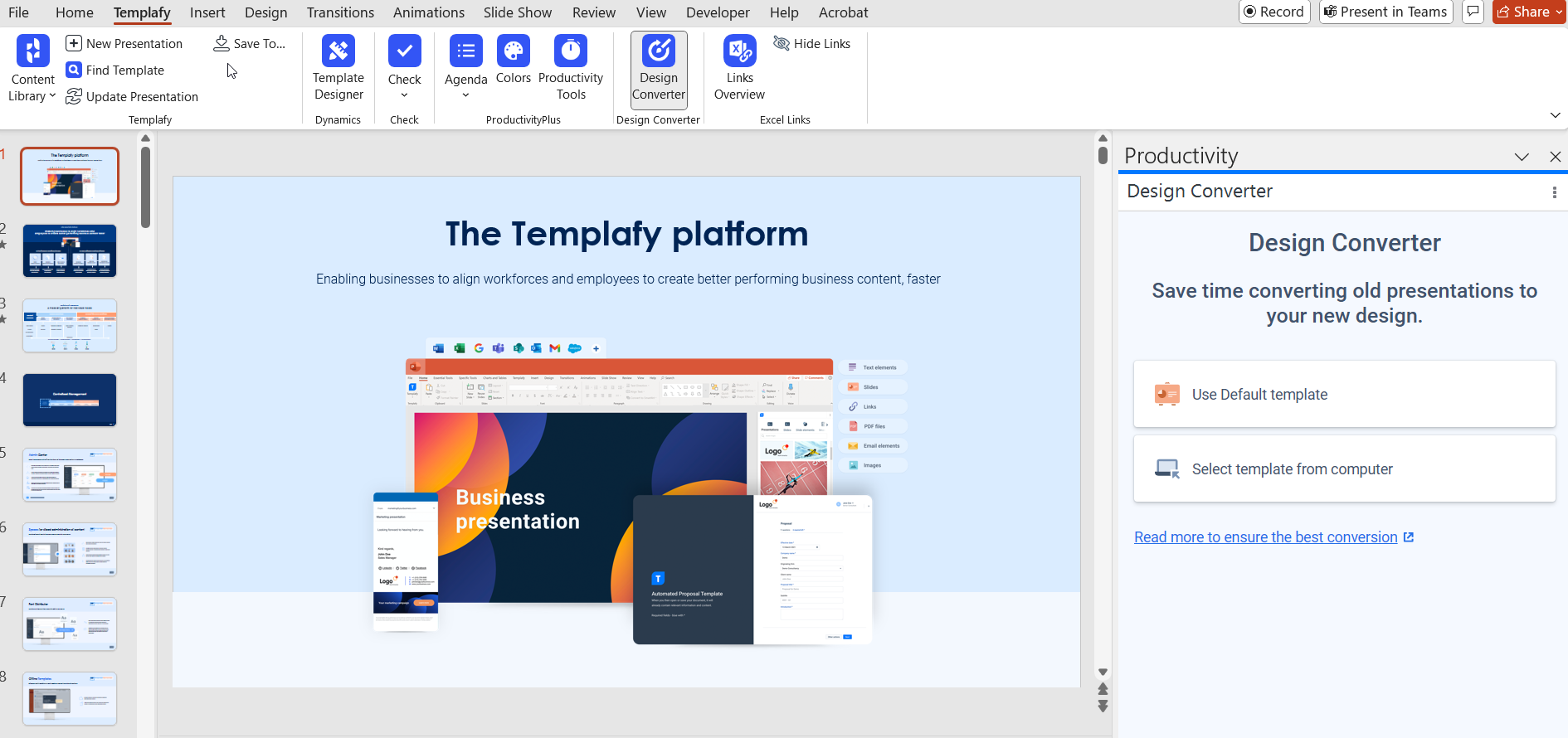
Templafy is specifically engineered for large enterprises to enforce stringent brand compliance and content governance across all corporate documents, presentations, and emails. It acts as a powerful guardian of brand identity, ensuring that sales teams, often operating independently, consistently use the latest company-approved content and adhere to brand guidelines. This solution helps sales professionals create and deliver on-brand materials effortlessly, directly within the applications they use daily, thus eliminating the risk of outdated information or off-brand messaging.
A key critique is that Templafy is very much an enterprise-grade solution, meaning its pricing and complexity are tailored to large organizations with significant content governance needs. It might be overkill, and therefore not cost-effective, for smaller sales teams or businesses that do not require such rigorous brand and content control across a vast workforce. Its primary focus is on managing existing content and templates, rather than offering robust creative design tools for new content generation.
Features:
- Dynamic Templates: Templates that automatically adapt to user profiles, brand guidelines, and specific content context, ensuring relevance and compliance.
- Centralized Content Library: A single source of truth for managing and distributing approved images, text snippets, slide decks, and other content assets.
- Brand & Compliance Protection: Actively prevents users from deviating from brand standards or using outdated information, maintaining corporate integrity.
- Seamless Integration with Microsoft Office/Google Workspace: Works natively within the familiar applications sales teams already use (Word, PowerPoint, Excel, Google Docs, Sheets, Slides).
- Email Signature Management: Ensures all outgoing sales emails have consistent and compliant signatures.
- Templates: Provides a robust system for managing and distributing corporate-approved templates, ensuring all documents are on-brand and up-to-date.
- Tracking & Analytics: Provides insights into content usage, template adoption rates, and overall compliance across the organization.
- Integrations: Deep integration with Microsoft Office Suite (Word, PowerPoint, Excel), Google Workspace, Salesforce, SharePoint, and various DAM (Digital Asset Management) and CRM systems.
Pricing
Available on request
10. Formstack: Best for data collection and document generation from forms
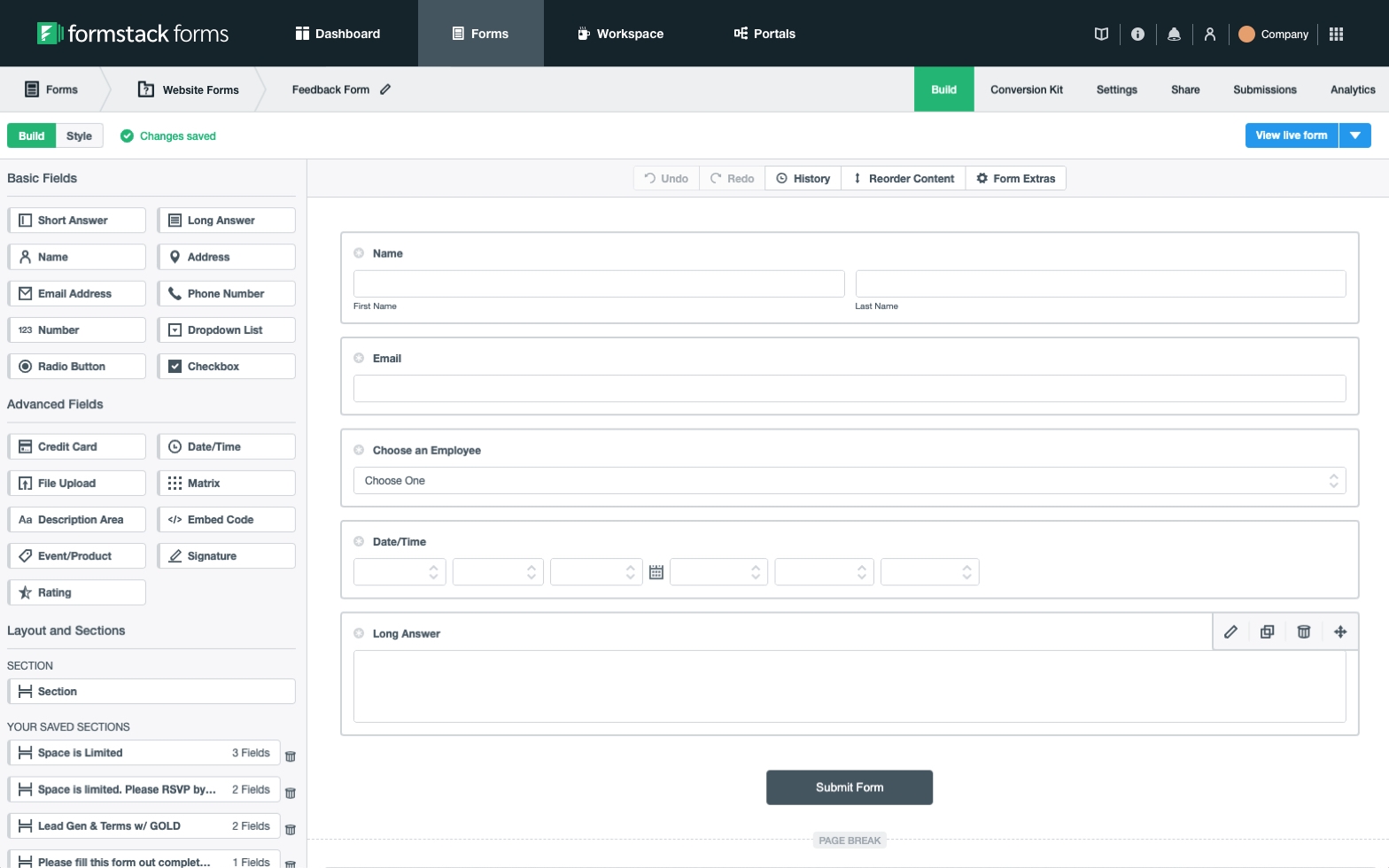
Formstack offers a versatile suite of tools (Forms, Documents, Sign) that make it an excellent choice for sales teams needing to streamline processes that begin with data collection and end with a generated, signed document. It's particularly powerful for automating client intake, custom quote requests, and onboarding processes, where information gathered through an online form can directly populate and trigger the creation of customized proposals, contracts, or agreements. It's no-code form builder combined with automated document generation and e-signature capabilities provides a comprehensive solution for digitizing sales workflows.
A potential critique is that while Formstack excels at generating documents from form data, its core strength isn't in visually rich, highly designed sales presentations or interactive web-based proposals like some other specialized tools. Its document generation is more focused on efficiency and accuracy based on structured data, which is ideal for contracts and standardized proposals but less so for highly creative marketing collateral.
Features:
- Form Builder: Intuitive drag-and-drop form builder for easy data collection from prospects and clients.
- Document Generation: Automatically populate pre-designed templates with data collected from online forms, ensuring accuracy and consistency.
- E-Signature (Formstack Sign): Secure electronic signature capabilities directly integrated into workflows, streamlining the signing process.
- Workflow Automation: Route documents and data through automated approval processes, ensuring proper internal sign-offs.
- Conditional Logic: Dynamically show/hide fields on forms and content within documents based on user input or predefined rules.
- Templates: Offers templates for forms and documents, allowing users to design their own or adapt existing ones for automated population.
- Tracking & Analytics: Track form submissions, document status, and gain insights into form performance.
- Integrations: Integrates with over 250 business applications, including popular CRMs (Salesforce, HubSpot), payment gateways, cloud storage, and marketing automation tools, enabling seamless data flow across the tech stack.
Pricing
- Documents: $83/month
- Suite: $250/month
- Enterprise: Custom pricing
Getting your sales organization up to speed with automation
If you’re new to the idea of document automation or are just starting to dip your toe into the vast possibilities of what you can create, you may want to consider adding some of the tools we’ve outlined to your document workflows and start building out your template libraries.
At Qwilr, we know a thing or two about creating and distributing beautiful documents, and we’d love to help shorten your learning curve. That’s why we offer product demos as well as a 14-day free trial so your team can try it out before you invest. And if you have questions along the way? Our incredible support team is happy to help!
FAQs
What is an example of document automation?
An example of document automation might be using a template to create a sales proposal, piece of collateral, or agreement. It is now not uncommon to see legal document automation and have contracts sent between parties automatically for an electronic signature.
The document format does not matter when it comes to document automation. Word documents, PDF documents, and other popular document types can still be created or distributed using document automation methodologies.
Can these tools integrate with my CRM?
Most tools here integrate with major CRMs like Salesforce, HubSpot, and Zoho. Some offer native integrations, while others use Zapier or APIs.
What industries or business types can benefit from document automation software?
All businesses and industries can benefit from document automation software. This is especially true of high-volume sales and marketing teams that send out a lot of outreach and hundreds of proposals per year.
About the author

Brendan Connaughton|Head of Growth Marketing
Brendan heads up growth marketing and demand generation at Qwilr, overseeing performance marketing, SEO, and lifecycle initiatives. Brendan has been instrumental in developing go-to-market functions for a number of high-growth startups and challenger brands.